Nine Themes of Digital Citizenship
Digital citizenship can be defined as the norms of appropriate, responsible behavior with regard to technology use.
1. Digital Access: full electronic participation in society.
Technology users need to be aware that not everyone has the same opportunities when it comes to technology. Working toward equal digital rights and supporting electronic access is the starting point of Digital Citizenship. Digital exclusion makes it difficult to grow as a society increasingly using these tools. Helping to provide and expand access to technology should be goal of all digital citizens. Users need to keep in mind that there are some that may have limited access, so other resources may need to be provided. To become productive citizens, we need to be committed to make sure that no one is denied digital access.
2. Digital Commerce: electronic buying and selling of goods.
Technology users need to understand that a large share of market economy is being done electronically. Legitimate and legal exchanges are occurring, but the buyer or seller needs to be aware of the issues associated with it. The mainstream availability of Internet purchases of toys, clothing, cars, food, etc. has become commonplace to many users. At the same time, an equal amount of goods and services which are in conflict with the laws or morals of some countries are surfacing (which might include activities such as illegal downloading, pornography, and gambling). Users need to learn about how to be effective consumers in a new digital economy.
3. Digital Communication: electronic exchange of information.
One of the significant changes within the digital revolution is a person’s ability to communicate with other people. In the 19th century, forms of communication were limited. In the 21st century, communication options have exploded to offer a wide variety of choices (e.g., e-mail, cellular phones, instant messaging). The expanding digital communication options have changed everything because people are able to keep in constant communication with anyone else. Now everyone has the opportunity to communicate and collaborate with anyone from anywhere and anytime. Unfortunately, many users have not been taught how to make appropriate decisions when faced with so many different digital communication options.
4. Digital Literacy: process of teaching and learning about technology and the use of technology.
While schools have made great progress in the area of technology infusion, much remains to be done. A renewed focus must be made on what technologies must be taught as well as how it should be used. New technologies are finding their way into the work place that are not being used in schools (e.g., Videoconferencing, online sharing spaces such as wikis). In addition, workers in many different occupations need immediate information (just-in-time information). This process requires sophisticated searching and processing skills (i.e., information literacy). Learners must be taught how to learn in a digital society. In other words, learners must be taught to learn anything, anytime, anywhere. Business, military, and medicine are excellent examples of how technology is being used differently in the 21st century. As new technologies emerge, learners need to learn how to use that technology quickly and appropriately. Digital Citizenship involves educating people in a new way— these individuals need a high degree of information literacy skills.
5. Digital Etiquette: electronic standards of conduct or procedure.Technology users often see this area as one of the most pressing problems when dealing with Digital Citizenship. We recognize inappropriate behavior when we see it, but before people use technology they do not learn digital etiquette (i.e., appropriate conduct). Many people feel uncomfortable talking to others about their digital etiquette. Often rules and regulations are created or the technology is simply banned to stop inappropriate use. It is not enough to create rules and policy, we must teach everyone to become responsible digital citizens in this new society.
6. Digital Law: electronic responsibility for actions and deeds
Digital law deals with the ethics of technology within a society. Unethical use manifests itself in form of theft and/or crime. Ethical use manifests itself in the form of abiding by the laws of society. Users need to understand that stealing or causing damage to other people’s work, identity, or property online is a crime. There are certain rules of society that users need to be aware in a ethical society. These laws apply to anyone who works or plays online. Hacking into others information, downloading illegal music, plagiarizing, creating destructive worms, viruses or creating Trojan Horses, sending spam, or stealing anyone’s identify or property is unethical.
7. Digital Rights & Responsibilities: those freedoms extended to everyone in a digital world.Just as in the American Constitution where there is a Bill of Rights, there is a basic set of rights extended to every digital citizen. Digital citizens have the right to privacy, free speech, etc. Basic digital rights must be addressed, discussed, and understood in the digital world. With these rights also come responsibilities as well. Users must help define how the technology is to be used in an appropriate manner. In a digital society these two areas must work together for everyone to be productive.
8. Digital Health & Wellness: physical and psychological well-being in a digital technology world.
Eye safety, repetitive stress syndrome, and sound ergonomic practices are issues that need to be addressed in a new technological world. Beyond the physical issues are those of the psychological issues that are becoming more prevalent such as Internet addiction. Users need to be taught that there are inherent dangers of technology. Digital Citizenship includes a culture where technology users are taught how to protect themselves through education and training.
9. Digital Security (self-protection): electronic precautions to guarantee safety.
In any society, there are individuals who steal, deface, or disrupt other people. The same is true for the digital community. It is not enough to trust other members in the community for our own safety. In our own homes, we put locks on our doors and fire alarms in our houses to provide some level of protection. The same must be true for the digital security. We need to have virus protection, backups of data, and surge control of our equipment. As responsible citizens, we must protect our information from outside forces that might cause disruption or harm.
accessed on the 4 November 2015 fromhttp://www.digitalcitizenship.net/Nine_Elements.html
Monday, 9 November 2015
Five fluencies and thier relevance
SOLUTION INFLUENCY
Our education system has taught problem-solving in a show-and-tell manner (we show students the problem, and tell them how we got the answer) that has fostered a culture of dependency, rather than discovery. But if you look at today’s economy, you’ll discover that most left-brain tasks are already automated or outsourced via Internet in a global economy, leaving jobs that require whole-brain thinking. This means creativity and problem-solving applied in real time. The 6D system is a logical, thorough, and relevant appr
Because of InfoWhelm, data is increasing dramatically, facts are becoming obsolete faster, and knowledge built on these facts is less durable. Information fluency is the ability to unconsciously interpret this avalanche of data in all formats, in order to extract the essential and perceive its significance. Information fluency has 5 As, which are:
CREATIVITY INFLUENCY
Creativity fluency how artistic proficiency adds meaning through design, art, and storytelling. We are all creative people. This means that creativity can be taught and learned like any other skill. It’s a whole brain process that involves both hemispheres working together. There are 5 Is to Creativity fluency:
MEDIA INFLUENCY
In our multimedia world, communication has moved far beyond the realm of text. Our visual learning capacity needs stimulation with rich media from a variety of different sources. But it’s more than just operating a digital camera, creating a podcast, or writing a document. There are two components of Media fluency—one for input and one for output.
More and more, working, playing, and learning in today’s digital world involves working with others. It is the spirit of collaboration that will stimulate progress in our global marketplace, in our social networks, and in our ability to create products of value and substance. Collaboration fluency is the ability to successfully work and interact with virtual and real partners. The 5 Es of Collaboration fluency are:
8
Our education system has taught problem-solving in a show-and-tell manner (we show students the problem, and tell them how we got the answer) that has fostered a culture of dependency, rather than discovery. But if you look at today’s economy, you’ll discover that most left-brain tasks are already automated or outsourced via Internet in a global economy, leaving jobs that require whole-brain thinking. This means creativity and problem-solving applied in real time. The 6D system is a logical, thorough, and relevant appr
- Define the problem, because you need to know exactly what you’re doing before you start.
- Discover a solution, because planning prevents wasted effort.
- Dream up a process, one that is suitable and efficient.
- Design the process in an accurate and detailed action plan.
- Deliver by putting the plan into action by both producing and publishing the solution.
- Debrief and foster ownership by evaluating the problem solving process
Because of InfoWhelm, data is increasing dramatically, facts are becoming obsolete faster, and knowledge built on these facts is less durable. Information fluency is the ability to unconsciously interpret this avalanche of data in all formats, in order to extract the essential and perceive its significance. Information fluency has 5 As, which are:
- Ask good questions, in order to get good answers.
- Access and acquire the raw material from the appropriate digital information sources, which today are mostly graphical and audiovisual in nature.
- Analyze and authenticate and arrange these materials, and distinguish between good and bad, fact and opinion. Understand bias and determine what is incomplete to turn the raw data into usable knowledge.
- Apply the knowledge within a real world problem or simulation using a VIP action (vision into practice).
- Assess both the product and the process, which is both a teacher and a student practice.
CREATIVITY INFLUENCY
Creativity fluency how artistic proficiency adds meaning through design, art, and storytelling. We are all creative people. This means that creativity can be taught and learned like any other skill. It’s a whole brain process that involves both hemispheres working together. There are 5 Is to Creativity fluency:
- Identify the desired outcome and criteria.
- Inspire your creativity with rich sensory information.
- Interpolate and connect the dots by searching for patterns within the inspiration that align with your desired outcome and criteria from Identify.
- Imagine is the synthesis of Inspire and Interpolate, uniting in the birth of an idea.
- Inspect the idea against the original criteria and for feasibility.
MEDIA INFLUENCY
In our multimedia world, communication has moved far beyond the realm of text. Our visual learning capacity needs stimulation with rich media from a variety of different sources. But it’s more than just operating a digital camera, creating a podcast, or writing a document. There are two components of Media fluency—one for input and one for output.
- Listen actively and decode the communication by separating the media from the message, concisely and clearly verbalizing the message and verifying its authenticity, and then critically analyzing the medium for form, flow, and alignment with the intended audience and purpose.
- Leverage the most appropriate media for your message considering your content or message and what the desired outcome is. Then consider the audience, your abilities, and any pre-determined criteria. From here, the application of the other fluencies is used to produce and publish your message.
More and more, working, playing, and learning in today’s digital world involves working with others. It is the spirit of collaboration that will stimulate progress in our global marketplace, in our social networks, and in our ability to create products of value and substance. Collaboration fluency is the ability to successfully work and interact with virtual and real partners. The 5 Es of Collaboration fluency are:
- Establish the collective, and determine the best role for each team member by pinpointing each team member’s personal strengths and expertise, establishing norms, and the signing of a group contract that indicates both a collective working agreement and an acceptance of the individual responsibilities and accountability of each team member.
- Envision the outcome, examining the issue, challenge, and goal as a group.
- Engineer a workable plan to achieve the goal.
- Execute by putting the plan into action and managing the process.
- Examine the process and the end result for areas of constructive improvement
8
digital citizenship and digital access
Digital citizenship and digital access
Physical access
In digital divide is the challenge of being able to physically access the technical universe be it the Internet or just simply a computer.
Cognitive access
In digital divide is lacking the skill needed to be able to work on these technical machines regardless if one has the physical access. These are two dimension that digital divide is divide into.
The following will be the 9 elements that one finds in digital citizenship and their relevance to a social, knowledge capital and human capital
Digital access is the full participation in society. This in relation to social capital is the ability to connect to people around the world with the use of social media. In relation to knowledge capital it is the ability to access the Internet to gain knowledge and for educational reasons. In relation to human capital it is the ability to gain access to business websites.
Digital commerce this is the electronic buying and selling of product. This in relation to social capital is the ability to trade products and even services online via the use of social media. In relation to knowledge capital it is the ability to buy books and stationery online to assistance to a learner for educational reasons. In relation to human capital is to access to a business website to be able to buy their product.
Digital communication this is the exchange of information electronically. Social capital is the ability to share information online via social media. Knowledge capital is the ability to gain information to do research for projects and assignment for school, university and colleges. Human capital this is the ability to gain information about a product online or even for the business to gain information about their customers.
Digital literacy this is the process of learning about technology and how to use it. Social capital is the ability to connect with others who can teach you about how to use technology. Knowledge capital is the ability to interact online to learn about technology. Human capital is the ability to post video tutorial online to help people use their products and thus educate them on how to use technology.
Digital etiquette this is the standard of electronic conducts or procedure. This in relation to social capital is teaching people how to use social media in a proper manner. In relation to knowledge capital is teaching students and even adults how to use not only social media but all forms of digital communications to remain in a proper manner. In relation to human capital is to ensure that there is a set standard of communication within the workplace when it comes to digital communication.
Digital law this is the responsibility for actions and deeds performed electronically. This in relation to social capital is to know that actions on social media can be held against you if it crosses legal boundaries. In relation to knowledge capital is teaching people to reference work when they do assignments and other forms of research. In relation to human capital is the legal rights that a business has and has to adhere to when going digital.
Digital right and responsibilities these are known as the freedom that is extended to everyone in the digital world. This in social is to knowing your rights and responsibilities that go with these rights when using social media. In relation to knowledge capital it is to stay educated about ones rights and responsibilities along with being taught the difference between right and wrong. In relation to human capital it is the businesses rights and responsibilities regarding their digital footprint and what they do online.
Digital health and wellness this is the psychological and physical well-being of the digital world. This is having restrictions on line to prevent youngsters from gaining access to things that can affect their psychological well-being along with watching what you say , post and even share online and between private conversation as it can all somehow come right back around and haunt you. In relation to knowledge capital is to teach other what is right and wrong online and how to respect themselves enough to not do something they may later regret. In relation to human capital is the businesses responsibility to not do things that can affect someone’s well-being online.
Digital security this is the electronic precautions to guarantee safety online. This in relation to social capital is to keep all private information to yourself online. To not share anything that can cause you legal or other problems later along the online. In relation to knowledge capital is to teach kids from a young age what may and may not be shared online in order to protect them from being stalked or worse. In relation to human capital is the businesses responsibility to not share their customer’s private information.
It is important to know what data, information and knowledge is when looking at the above mentioned elements.
Data: defined as a collection of information.
Information: defined as processed data.
Knowledge: defined as a compilation of information and experience.
South Africa is a developing country and therefore faces education issues. Schooling is vital for knowledge to be obtained. Not all South Africans have the knowledge required to perform certain functions and tasks
Social capital. (n.d.).Collins English Dictionary-complete & Unabridged 10th Edition. Retried April 14, 2015 from Dictionary.com website: http://dictionary.refernce.com/browser/social capital
In digital divide is the challenge of being able to physically access the technical universe be it the Internet or just simply a computer.
Cognitive access
In digital divide is lacking the skill needed to be able to work on these technical machines regardless if one has the physical access. These are two dimension that digital divide is divide into.
The following will be the 9 elements that one finds in digital citizenship and their relevance to a social, knowledge capital and human capital
Digital access is the full participation in society. This in relation to social capital is the ability to connect to people around the world with the use of social media. In relation to knowledge capital it is the ability to access the Internet to gain knowledge and for educational reasons. In relation to human capital it is the ability to gain access to business websites.
Digital commerce this is the electronic buying and selling of product. This in relation to social capital is the ability to trade products and even services online via the use of social media. In relation to knowledge capital it is the ability to buy books and stationery online to assistance to a learner for educational reasons. In relation to human capital is to access to a business website to be able to buy their product.
Digital communication this is the exchange of information electronically. Social capital is the ability to share information online via social media. Knowledge capital is the ability to gain information to do research for projects and assignment for school, university and colleges. Human capital this is the ability to gain information about a product online or even for the business to gain information about their customers.
Digital literacy this is the process of learning about technology and how to use it. Social capital is the ability to connect with others who can teach you about how to use technology. Knowledge capital is the ability to interact online to learn about technology. Human capital is the ability to post video tutorial online to help people use their products and thus educate them on how to use technology.
Digital etiquette this is the standard of electronic conducts or procedure. This in relation to social capital is teaching people how to use social media in a proper manner. In relation to knowledge capital is teaching students and even adults how to use not only social media but all forms of digital communications to remain in a proper manner. In relation to human capital is to ensure that there is a set standard of communication within the workplace when it comes to digital communication.
Digital law this is the responsibility for actions and deeds performed electronically. This in relation to social capital is to know that actions on social media can be held against you if it crosses legal boundaries. In relation to knowledge capital is teaching people to reference work when they do assignments and other forms of research. In relation to human capital is the legal rights that a business has and has to adhere to when going digital.
Digital right and responsibilities these are known as the freedom that is extended to everyone in the digital world. This in social is to knowing your rights and responsibilities that go with these rights when using social media. In relation to knowledge capital it is to stay educated about ones rights and responsibilities along with being taught the difference between right and wrong. In relation to human capital it is the businesses rights and responsibilities regarding their digital footprint and what they do online.
Digital health and wellness this is the psychological and physical well-being of the digital world. This is having restrictions on line to prevent youngsters from gaining access to things that can affect their psychological well-being along with watching what you say , post and even share online and between private conversation as it can all somehow come right back around and haunt you. In relation to knowledge capital is to teach other what is right and wrong online and how to respect themselves enough to not do something they may later regret. In relation to human capital is the businesses responsibility to not do things that can affect someone’s well-being online.
Digital security this is the electronic precautions to guarantee safety online. This in relation to social capital is to keep all private information to yourself online. To not share anything that can cause you legal or other problems later along the online. In relation to knowledge capital is to teach kids from a young age what may and may not be shared online in order to protect them from being stalked or worse. In relation to human capital is the businesses responsibility to not share their customer’s private information.
It is important to know what data, information and knowledge is when looking at the above mentioned elements.
Data: defined as a collection of information.
Information: defined as processed data.
Knowledge: defined as a compilation of information and experience.
South Africa is a developing country and therefore faces education issues. Schooling is vital for knowledge to be obtained. Not all South Africans have the knowledge required to perform certain functions and tasks
Social capital. (n.d.).Collins English Dictionary-complete & Unabridged 10th Edition. Retried April 14, 2015 from Dictionary.com website: http://dictionary.refernce.com/browser/social capital
digital rights and responsibilities
Digital rights and responsibilities
In this section I will be referring to the IIE http://www.rosebankcollege.co.za/ and giving them guidelines to which they should adhere regarding student.
Acceptable use policy
Computer and or computer services are provided for educational purpose and research consistent with the educational mission, curriculum and instructional goal.

Student must comply with all board polices, school rules and expectations concerning student conduct and communication when using computers or computer services, whether on or off school property.
Student also must comply with all specific instructions from school staff and volunteers when using the computers or computer services.
Roles and responsibilities
School will establish a periodic reporting requirement to measure the compliance and effectiveness of this policy
The school is responsible for implementing the requirements of this policy, or documenting non-compliance via the method described under exception handling.
All student are required to read and acknowledge the reading of this policy
An acceptable use policy (AUP) is a policy that shapes, in writing, how a school network or internet connections used to access school or Internet-based information. Similar to terms of service document, an AUP should define publicly what is deemed acceptable behaviour from users of hardware and information systems such as the Internet and any application networks.
Many schools address both acceptable and unacceptable online behaviour in their AUPs, but also defining positive goals for incorporating technology into the school day. Additionally AUPs also can help comply with E-rate requirements set forth by the children’s Internet Protection Act (CIPA).
Today’s educators have the difficult job of maintaining the balance of protecting students while providing access to the digital world. Educators need to be comprehensive yet not limiting when creating a stimulating but safe learning environment. An AUP is a first step in framing these opportunities
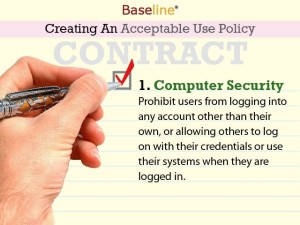
Graves, A. (2015). What is acceptable use policy (AUP)? – Definition formWhatis.com. [Online]Whatis.com. Available at: http://whatis.techtarget.com/definition/acceptable-use-policy-AUP [Accessed21 may 2015].
Acceptable use policy
Computer and or computer services are provided for educational purpose and research consistent with the educational mission, curriculum and instructional goal.

Student must comply with all board polices, school rules and expectations concerning student conduct and communication when using computers or computer services, whether on or off school property.
Student also must comply with all specific instructions from school staff and volunteers when using the computers or computer services.
Roles and responsibilities
School will establish a periodic reporting requirement to measure the compliance and effectiveness of this policy
The school is responsible for implementing the requirements of this policy, or documenting non-compliance via the method described under exception handling.
All student are required to read and acknowledge the reading of this policy
An acceptable use policy (AUP) is a policy that shapes, in writing, how a school network or internet connections used to access school or Internet-based information. Similar to terms of service document, an AUP should define publicly what is deemed acceptable behaviour from users of hardware and information systems such as the Internet and any application networks.
Many schools address both acceptable and unacceptable online behaviour in their AUPs, but also defining positive goals for incorporating technology into the school day. Additionally AUPs also can help comply with E-rate requirements set forth by the children’s Internet Protection Act (CIPA).
Today’s educators have the difficult job of maintaining the balance of protecting students while providing access to the digital world. Educators need to be comprehensive yet not limiting when creating a stimulating but safe learning environment. An AUP is a first step in framing these opportunities
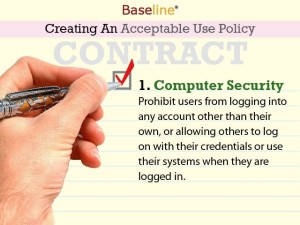
Graves, A. (2015). What is acceptable use policy (AUP)? – Definition formWhatis.com. [Online]Whatis.com. Available at: http://whatis.techtarget.com/definition/acceptable-use-policy-AUP [Accessed21 may 2015].
Leave a Reply Cancel reply
digital health and well being
Digital health and well-being
If we had to put this section into categories we would split it into the physical issue and the psychological issues
Physical issues: these are issue that arise from an overuse of technology and the internet they are as follows:
Ergonomics: this is the science of designing environments and products to match individuals who use the. Studies have shown that sitting for long periods can increase the chances of developing some serious diseases such as heart disease, diabetes, cancer and obesity.
Repetitive strain injury (RSI): this is a physical syndrome that develops over time after an action has been done repeatedly and thus damages or forms a particular muscle group. Some forms of RSI include carpal tunnel syndrome, tennis elbow, trigger finger and tendinitis.
Eye strain: this is known as the most annoying syndrome as it affects one key area the eye. Two of type’s eyestrain that you can is computer vision syndrome and digital eye strain.
Obesity: this is a syndrome that is not only caused by what you eat but also by the lack of physical activity. Thus sitting behind a desk for long durations is bad.
Psychological issues
These are issues that are harder to pick up. They are often misdiagnosed and hardly ever understood and sometimes they could lead to physical issues. They are as follows:
Addiction: ever catch yourself checking your phone every 5 seconds? Yeah you have an acute addiction to your phone. Often it is not seen that way but most youngsters nowadays are constantly either on their phone or on the computer. This can sometimes even be as bad as an alcohol addiction depending on how badly the person relies on the phone or device.
Cyber bully: this is where someone uses the World Wide Web to bully someone. It is not only bad for the person being bullied but for the person doing the bullying too.
Cyber stalking: It is just as bad as bullying. This is where someone uses the World Wide Web to stalk someone and it often gets so bad that it becomes harassment.
The independent Institution of Education, 2015. Digital Citizenship Module Manual.1ST ed
Physical issues: these are issue that arise from an overuse of technology and the internet they are as follows:
Ergonomics: this is the science of designing environments and products to match individuals who use the. Studies have shown that sitting for long periods can increase the chances of developing some serious diseases such as heart disease, diabetes, cancer and obesity.
Repetitive strain injury (RSI): this is a physical syndrome that develops over time after an action has been done repeatedly and thus damages or forms a particular muscle group. Some forms of RSI include carpal tunnel syndrome, tennis elbow, trigger finger and tendinitis.
Eye strain: this is known as the most annoying syndrome as it affects one key area the eye. Two of type’s eyestrain that you can is computer vision syndrome and digital eye strain.
Obesity: this is a syndrome that is not only caused by what you eat but also by the lack of physical activity. Thus sitting behind a desk for long durations is bad.
Psychological issues
These are issues that are harder to pick up. They are often misdiagnosed and hardly ever understood and sometimes they could lead to physical issues. They are as follows:
Addiction: ever catch yourself checking your phone every 5 seconds? Yeah you have an acute addiction to your phone. Often it is not seen that way but most youngsters nowadays are constantly either on their phone or on the computer. This can sometimes even be as bad as an alcohol addiction depending on how badly the person relies on the phone or device.
Cyber bully: this is where someone uses the World Wide Web to bully someone. It is not only bad for the person being bullied but for the person doing the bullying too.
Cyber stalking: It is just as bad as bullying. This is where someone uses the World Wide Web to stalk someone and it often gets so bad that it becomes harassment.
- The independent Institution of Education, 2015. Digital Citizenship Module Manual.1ST ed.
The independent Institution of Education, 2015. Digital Citizenship Module Manual.1ST ed
digital security
Digital security
Security issues don’t just relate to big corporate but affect the general public as well. Scams, identify theft, stalking, harassment, cyber-bullying are just some of the security issues the general public is experiencing. The worst is that the victims are either those that are too young to know the difference, or those that lack digital skills. These innocents suffer financial loss, emotional upheaval and even at times physical harm.
Cyber-crime
Cyber-crime refers to any malicious act involving computers and Internet. These types of crime can occur in different types and ways. Is so dangerous because is difficult to find who is behind all of that.
Different types of cyber-crime involve:
Protect yourself and your data on social media. Protect your devices from hackers. Don’t let any person have hold on your personal identification. Stay clear of suspicious people. Do not trust people easily online as they might be fake. Keep your information private; do not make your life a public spectrum. Insure that all passwords and private information
Cyber-crime
Cyber-crime refers to any malicious act involving computers and Internet. These types of crime can occur in different types and ways. Is so dangerous because is difficult to find who is behind all of that.
Different types of cyber-crime involve:
- Hate crime: a crime motivated by the racial, sexual or other prejudice typically one involving violence.
- Identity theft: the fraudulent practice of using another person’s name and personal information in order to obtain credit, loans and others.
- Internet fraud: a crime in which the perpetrator develops a scheme using one or more elements of the Internet to deprive a person of property or any interest.
- Stalking: pursue or approach stealthily.
- Telemarketing: the telemarketing of goods or services by means of telephone calls, typically unsolicited, to potential customers this can be twisted and falsely advertised.
Protect yourself and your data on social media. Protect your devices from hackers. Don’t let any person have hold on your personal identification. Stay clear of suspicious people. Do not trust people easily online as they might be fake. Keep your information private; do not make your life a public spectrum. Insure that all passwords and private information
Digital Literacy and Information fluency
Digital literacy and information fluency
Purpose: the purpose of this site and series would be to enlighten people of mermaids and to try and prove all myths wrong. They could also be trying to get more viewers to their page so that even though it could all be a hoax, they would still get publicity out of it and people seeing their site. This could be negative or positive publicity.
Animal planet with compiled amateur footage, including photos and video shot by deep-sea fisherman that never have been shown in the Us as well as cinema-quality CGI, to get some of the photo and videos

http://www.animalplanet.com/tv-shows/mermaids/videos/mermaids-evidence/

http://www.animalplanet.com/tv-shows/mermaids/videos/mermaids-evidence/
The public on the other hand did not respond positively to this since many of the videos and evidence looked photo shopped or edited. This ended up not playing on their side because many people questioned it and didn’t believe it, giving animal planet a bad reputation and name for a while.
The veracity of this series is very questionable since all the video are unclear or from a very far distance making it hard to see if it is real or not which makes it very questionable whether it has been edited or not. I as a person who has watched these videos and seen the evidence believe that none of it is true since there is no concrete evidence.
The success of animal planets campaign, in my opinion is good. They have a lot of followers and believers. They have photos, videos, footages. They update the side whenever they have a new founding so for they are succeeding with their campaign.
http://www.animalplanet.com/tv-shows/mermaids/videos/mermaids-evidence/
Animal planet with compiled amateur footage, including photos and video shot by deep-sea fisherman that never have been shown in the Us as well as cinema-quality CGI, to get some of the photo and videos

http://www.animalplanet.com/tv-shows/mermaids/videos/mermaids-evidence/
- They had to skim, scan and scour the resource
- Analyse all the information and data
- Separate facts from fiction and opinion
- They apply all the information and knowledge
- They go around the final product and if they are happy and satisfied

http://www.animalplanet.com/tv-shows/mermaids/videos/mermaids-evidence/
The public on the other hand did not respond positively to this since many of the videos and evidence looked photo shopped or edited. This ended up not playing on their side because many people questioned it and didn’t believe it, giving animal planet a bad reputation and name for a while.
The veracity of this series is very questionable since all the video are unclear or from a very far distance making it hard to see if it is real or not which makes it very questionable whether it has been edited or not. I as a person who has watched these videos and seen the evidence believe that none of it is true since there is no concrete evidence.
The success of animal planets campaign, in my opinion is good. They have a lot of followers and believers. They have photos, videos, footages. They update the side whenever they have a new founding so for they are succeeding with their campaign.
http://www.animalplanet.com/tv-shows/mermaids/videos/mermaids-evidence/
Digital Etiquette
Digital etiquette
Code of conduct
Remember the human meaning that the person reading your form of communication is human thus they have feelings. Therefore do not say things that you would never say to their face.
10 points of netiquette:
Remember the human meaning that the person reading your form of communication is human thus they have feelings. Therefore do not say things that you would never say to their face.
10 points of netiquette:
- When communication or connecting with people electronically always be respectful. Treat other as you want to be treated.
- Know you environment (cyberspace) and act or discuss accordingly.
- Don’t stray from your norms and values act online as you will in real life.
- Respect people time online, say what you want to say don’t overload on information, people are always time limited.
- Share your expert knowledge, communicate and share about subject you have knowledge or interested in.
- Online physical appearance don’t matter that much so it is important to look good with your language usage and writing.
- Respect privacy, people block or privatize certain information for a reason and it is important to keep your nose out of such information.
- People sometimes disagree online but it is important to control these wars and look for positive outcome.
- It is easy to be cruel or mean when you’re sitting behind a computer screen with anti-hack software, this power you have is a privilege and should not be abused.
- Just like in real life people make mistake and it is important to forgive people when they make these mistakes even online.
- Banning people permanently from certain group or site and others
- Billing people misbehaving
- Human right laws against cyber-bully
- Give people the opportunity to report bad behaviour
- Having people agree to terms and conditions before entering certain site to protect the site group and other, against court cases or false accusation.
- Copyright laws and anti-plagiarism sites or groups keeping watch.
- Blocking people from certain group, site and others.
- Educate people on netiquette.
- Have employees sign a contract agreeing to Internet usage law and other.
- Cameras tracking what people watch on their computers ( IT businesses)
- Block certain sites on the computers.
- Restrict Internet usage
- Fees for disobeying.
Digital Communication
Digital Communication
Defined
Effective digital communication is the ability to create persuasive
communications in different media, be it websites, video, audio, text, or
animated multimedia. Digital communication is a foundation skill for most
careers today, as most people will be involved in some form of conceptualizing,
producing, delivering, and receiving such communications in their jobs and
lives. Starting in elementary school and extending to higher education, students
can learn a variety of digital communication skills across all their courses,
whether they build multimedia presentations to demonstrate their knowledge of
academic subjects, create e-portfolios of coursework, or present ideas in a
virtual classroom.
In the past year, several reports on digital literacy have been published. They
describe digital literacy, what it is, and its importance as a 21st century skill for
this generation of learners. The Metiri Group and NCREL published, “enGauge
21st Century Skills, Literacy in the Digital Age,” in which they showcase the
skills with which students will be ready to thrive in a technological, global
environment. Based on two years of research, they’ve developed a collection of
skill clusters to be included right next to rigorous academic standards: digitalage
literacy, inventive thinking, high productivity, and effective communication.
Effective communication presumes that students select and use multiple
technology tools to create persuasive messages.
Supporting Teachers, Engaging Students
At Macromedia, I lead a team of former educators who design and build teaching
and learning resources for faculty and students. We work with faculty around
the world to identify projects and test classroom content. For example, we have
created K-12 projects that help teachers start integrating web and multimedia
projects into academic subject such as English, history, and science. Our goal
was to make the projects small enough to not be technically overwhelming, yet
academically substantial enough to show how digital communication enhances
subject learning. We designed them so that teachers could understand the
principles and then easily customize the materials for their classroom needs.
We worked for 18 months with teachers and staff from the Office of the
Superintendent of Public Instruction in the state of Washington to develop and
classroom-test career and technology education curriculum for their Interactive
Media career pathway. Washington teachers gave their students a broad
foundation in communication tools for the web, but often sought ideas and
resources for teaching professional design principles and development practices.
Effective web communication requires solid technical implementation as well as
design focused on audience needs. We found that students were most successful
communicators when they followed a professional design process and applied
career skills like interviewing, peer review, and team collaboration. When they
designed a site for a client, such as a school club, a local business, or a nonprofit,
the lessons about audience goals and user experience truly resonated.
3
When students can express themselves through a variety of media, they are
motivated and engaged. For many, multimedia communication is a first step in
owning their schoolwork and sharing it with a wider audience beyond the
teacher. Students are particularly intrigued with the multimedia they see on the
web and want to learn how to build their own Flash movies. While they might
think Flash is just a cool toy, there’s an opportunity to explore what makes
outstanding digital communication powerful. The class can analyze their
favorite media examples—dissecting how it grabs attention, persuades, and even
teaches. As they learn how professionals design, students are inspired to make
their own communication better.
In universities and schools around the world, more and more faculty assign
students to build electronic portfolios. E-portfolios let students demonstrate
their understanding of course content and communicate reflections on their
progress. E-portfolios can be simple when based on web page templates, or
elegant, complex designs when created by visual arts students. All are relevant
digital communication.
Reaching All Students
Students start communicating digitally at an early age and will continue
through rest of their lives. How technically advanced they become will depend
on the level of skill they need for their work or their personal lives. In school, it’s
important for all students to communicate what they know. Digital
communication levels the playing field. Some students may struggle with
writing, and find their stronger voice in images, video, and audio. Special
education students may find it easier to express themselves verbally or through
images, rather than in writing. Multimedia not only motivates students, it taps
into their different strengths and allows them to tell a story more richly.
Demonstrating understanding of a science process, for example, can be difficult
to do with words alone. When a student shows the process using animated
images with narration, then the explanation can be more complete. And as they
build knowledge of science, students learn digital communication skills.
We don’t know what types of communication tools will be available when
primary school students graduate from college. We do know that students need
substantive opportunities to learn how to approach a communication problem,
select appropriate media and express themselves effectively across different
scenarios. If we give them real exposure to a lot of communication media they
can become adept users of the next generation of tools.
Accessed on the 4 November 2015 from https://www.classle.net/faq/what-digital-communication
Defined
Effective digital communication is the ability to create persuasive
communications in different media, be it websites, video, audio, text, or
animated multimedia. Digital communication is a foundation skill for most
careers today, as most people will be involved in some form of conceptualizing,
producing, delivering, and receiving such communications in their jobs and
lives. Starting in elementary school and extending to higher education, students
can learn a variety of digital communication skills across all their courses,
whether they build multimedia presentations to demonstrate their knowledge of
academic subjects, create e-portfolios of coursework, or present ideas in a
virtual classroom.
In the past year, several reports on digital literacy have been published. They
describe digital literacy, what it is, and its importance as a 21st century skill for
this generation of learners. The Metiri Group and NCREL published, “enGauge
21st Century Skills, Literacy in the Digital Age,” in which they showcase the
skills with which students will be ready to thrive in a technological, global
environment. Based on two years of research, they’ve developed a collection of
skill clusters to be included right next to rigorous academic standards: digitalage
literacy, inventive thinking, high productivity, and effective communication.
Effective communication presumes that students select and use multiple
technology tools to create persuasive messages.
Supporting Teachers, Engaging Students
At Macromedia, I lead a team of former educators who design and build teaching
and learning resources for faculty and students. We work with faculty around
the world to identify projects and test classroom content. For example, we have
created K-12 projects that help teachers start integrating web and multimedia
projects into academic subject such as English, history, and science. Our goal
was to make the projects small enough to not be technically overwhelming, yet
academically substantial enough to show how digital communication enhances
subject learning. We designed them so that teachers could understand the
principles and then easily customize the materials for their classroom needs.
We worked for 18 months with teachers and staff from the Office of the
Superintendent of Public Instruction in the state of Washington to develop and
classroom-test career and technology education curriculum for their Interactive
Media career pathway. Washington teachers gave their students a broad
foundation in communication tools for the web, but often sought ideas and
resources for teaching professional design principles and development practices.
Effective web communication requires solid technical implementation as well as
design focused on audience needs. We found that students were most successful
communicators when they followed a professional design process and applied
career skills like interviewing, peer review, and team collaboration. When they
designed a site for a client, such as a school club, a local business, or a nonprofit,
the lessons about audience goals and user experience truly resonated.
3
When students can express themselves through a variety of media, they are
motivated and engaged. For many, multimedia communication is a first step in
owning their schoolwork and sharing it with a wider audience beyond the
teacher. Students are particularly intrigued with the multimedia they see on the
web and want to learn how to build their own Flash movies. While they might
think Flash is just a cool toy, there’s an opportunity to explore what makes
outstanding digital communication powerful. The class can analyze their
favorite media examples—dissecting how it grabs attention, persuades, and even
teaches. As they learn how professionals design, students are inspired to make
their own communication better.
In universities and schools around the world, more and more faculty assign
students to build electronic portfolios. E-portfolios let students demonstrate
their understanding of course content and communicate reflections on their
progress. E-portfolios can be simple when based on web page templates, or
elegant, complex designs when created by visual arts students. All are relevant
digital communication.
Reaching All Students
Students start communicating digitally at an early age and will continue
through rest of their lives. How technically advanced they become will depend
on the level of skill they need for their work or their personal lives. In school, it’s
important for all students to communicate what they know. Digital
communication levels the playing field. Some students may struggle with
writing, and find their stronger voice in images, video, and audio. Special
education students may find it easier to express themselves verbally or through
images, rather than in writing. Multimedia not only motivates students, it taps
into their different strengths and allows them to tell a story more richly.
Demonstrating understanding of a science process, for example, can be difficult
to do with words alone. When a student shows the process using animated
images with narration, then the explanation can be more complete. And as they
build knowledge of science, students learn digital communication skills.
We don’t know what types of communication tools will be available when
primary school students graduate from college. We do know that students need
substantive opportunities to learn how to approach a communication problem,
select appropriate media and express themselves effectively across different
scenarios. If we give them real exposure to a lot of communication media they
can become adept users of the next generation of tools.
Accessed on the 4 November 2015 from https://www.classle.net/faq/what-digital-communication
Digital Commerce
Digital commerce
At first ecommerce was defined as the process of doing transactions electronically with the help of the leading technologies such as Electronic Data Interchange (EDI) and Electronic funds Transfer (EFT) which gives the world opportunity for its users to exchange information and do electronic transactions.

The important of being informed
Higher quality investments: when making a purchase we are faced with a variety of options. If we are informed we are able to differentiate quality products from those that are not of quality, thereby selecting durable goods that last longer.
Ethical investments: the global consciousness of earths limited resources and unethical business practices, should guide us in our purchasing behaviour. When selecting a product we should note that ethics and business practices of company we are supporting by buying their products. When ewe purchase from a company, we are in essence endorsing their company what they stand for and their general nation.
Safe investments: being informed allows us to make safe decisions, where we can recognize defect, harmful substances, avoid financial loss or physical injury.
Responsible investment: by following ethical practices, purchasing from those companies that follow best practice, we are being responsible in our purchasing behaviour.
Plagiarism guidelines
Documentation is required

The important of being informed
Higher quality investments: when making a purchase we are faced with a variety of options. If we are informed we are able to differentiate quality products from those that are not of quality, thereby selecting durable goods that last longer.
Ethical investments: the global consciousness of earths limited resources and unethical business practices, should guide us in our purchasing behaviour. When selecting a product we should note that ethics and business practices of company we are supporting by buying their products. When ewe purchase from a company, we are in essence endorsing their company what they stand for and their general nation.
Safe investments: being informed allows us to make safe decisions, where we can recognize defect, harmful substances, avoid financial loss or physical injury.
Responsible investment: by following ethical practices, purchasing from those companies that follow best practice, we are being responsible in our purchasing behaviour.
Plagiarism guidelines
Documentation is required
- Use of summaries, paraphrases or direct quotations from a source.
- Use of diagrams, illustrations, charts or pictures.
- Other people’s opinions
- Mentioning little-known facts.
- Use of quotations or paraphrases from people you interview or from other peoples interviews
- Know the auction site and never assume the process and rules of one site apply to another
- Email or call the seller if you have question
- Find out the sellers return policy.
Subscribe to:
Posts (Atom)